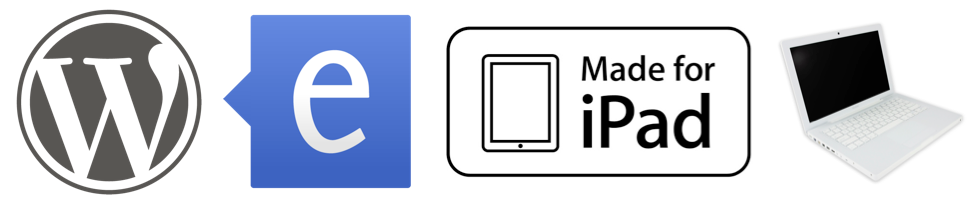I know I have discussed using iMovie before, but I wanted to throw it out there again. iMovie is a great program that we have on our MacBook computers. It is a quick and easy way for kids to present information they have learned. It is also a good way to hold them accountable for knowing information if they are recording their voice explaining the content. This program is also a positive motivator for some students if they know their completed movies might be published on the class blog! Today, I was at Johnson Elementary with the third graders. They have been learning the water cycle, and to end the unit, we are making Water Cycle iMovies. The first two classes I visited, we weren’t able to finish, so you can imagine my surprise in the last class when Miles, in Mrs. Starkweather’s class, proclaimed he was finished with 5 minutes left in our hour time block. It was amazing to see how quick he was able to catch on to the process and complete his first iMovie Project. Great Job, Miles!
If you would like your class to make their own iMovies, email me and sign up for a time for me to come in!