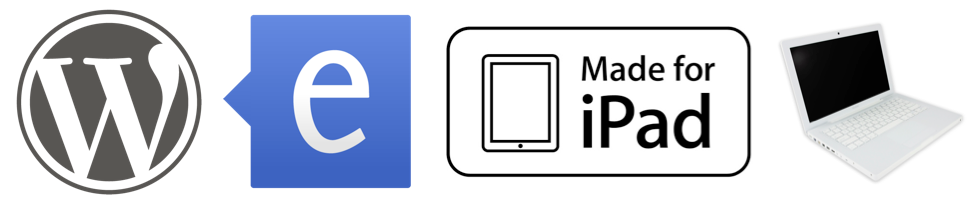Our 4th grade students are going to be researching planets for their upcoming science unit. Once they are finished with their research, they are going to take the information they have learned and complete a non-fiction expository writing assignment about their planet. They will then pair their writing with an Instagram Planet Selfie Picture of themselves with their planet! Here’s a quick preview of what the students are going to be creating! If you’d like to make your own planet or space selfie, you can download the Activinspire Template and the Astronaut Helmet Pic and get to work!
Category Archives: Instagram
Back to School Selfie Projects!
If you aren’t following Julie Smith’s ITRT Blog, you are missing out! I’m sad I only got to work with her for one year before getting my new Resource Teacher position at Fair Oaks Elementary because she really challenged and stretched me as an ITRT. She has amazing ideas for lessons that are truly engaging and fun for students. Her latest post, Back to School Selfie Projects, is super!
In her post she talks about the App that many teachers dread using in the classroom – THE CAMERA! Instead of shying away from it and prohibiting students from using it, leverage the craziness and embrace the process! You’re students will love you for it. Get over to Julie’s Blog Post now and check it out! She even has multiple type of Rubrics that you download like the one below! A great project idea AND grading rubrics to go along with it?! AWESOME!
 If iPads aren’t your thing, or you don’t have them in your classroom, you can still make a Back to School Selfie Project! Have your students make an Instagram Selfie Project! Have your students go to the online webcam, Pixect to take their picture. After taking and saving the picture, the students can use one of two templates. I’ve created a Promethean ActivInspire Template and a PhotoShop Template. Pick your poison, drag in the saved selfie picture, edit the text-boxes, and your good to go! If you want more in-depth directions and examples on how to create with ActivInspire, here are all my other Instagram Blog Posts on making Historical People and Animal Selfies! Here’s a quick example I threw together. Have fun making those Selfies!
If iPads aren’t your thing, or you don’t have them in your classroom, you can still make a Back to School Selfie Project! Have your students make an Instagram Selfie Project! Have your students go to the online webcam, Pixect to take their picture. After taking and saving the picture, the students can use one of two templates. I’ve created a Promethean ActivInspire Template and a PhotoShop Template. Pick your poison, drag in the saved selfie picture, edit the text-boxes, and your good to go! If you want more in-depth directions and examples on how to create with ActivInspire, here are all my other Instagram Blog Posts on making Historical People and Animal Selfies! Here’s a quick example I threw together. Have fun making those Selfies!
Historical Selfies–Finally!
I finally was able to do my Famous Americans Historical Selfie project with students today! I had a really fun time making Animal Selfies a while back, but this was the original lesson I wanted do with students. Ms. Armstrong’s 3rd grade class at Seven Pines Elementary rocked this out as part of their Henrico 21 Famous American Lesson. If you’d like to know more about this part of the lesson and how to do it, Check out my original blog post from back in November that explains all the directions and has the template for you to download! I hope Good ‘Ol Ben gets lucky experimenting with lightning too!
Animals in their Habitat Instagram Selfies
Back in November, I wrote a post about making Instagram Historical Selfies. At the time, I was ready to jump into some classrooms and teach the students how to make them. Sadly, most of my teachers weren’t ready for Famous Americans, so it got put on the back burner. Today, I went to Mrs. Koontz’s to do an animals/habitat lesson. I wasn’t really sure what we were going to do, but I thought, “Why not make animals in their habitat selfies!” I quickly pulled out my ActivInspire Template and went to work! The kids had so much fun, and I was really intrigued to see all the different hashtags the students came up with. Below is the example I showed the students, and the following are the students’ projects. Enjoy!
Historical Selfies
First, I am going to say that I work with some amazingly clever people. Tom Woodward’s and William Berry’s blog posts on Historical Selfies spurred my interest on this project. My only road block was they made their Historical Selfies with Photo Shop. Since our school MacBooks do not have this, I pulled out the closest program we have: ActivInspire. I made this Instagram Template today for teachers and students to use. Here are some directions on how you can implement this into your classroom seamlessly.
Directions:
1. Change all the text boxes for the names, location, likes, comments, and hashtags.
(This one can be tricky–especially if their comment is a little long. I had to add an extra text box, so I could get “speech!” on the second line of my example)
2. Drag in a picture for the background and resize to fill the box
3. Drag in the picture of the person
4. Use the point-to-point camera tool to cut out the body/head.
(You’ll probably have show them how to use this tool.)
5. Delete the original pic of the person and resize the newly created head and place on top of background
6. Instead of saving the flipchart, teach the students how to take a screenshot (Apple+Shift+4). On a student computer it will drop the screenshot in Documents–>Screenshots. Drag the screenshot from that folder to their student folder.
Update:
I think Tom Woodward is actually a machine. He just shared this great website with me: http://histagrams.com/. History depicted as Instagrams. Love this one about Betsy Ross and Ben Franklin!
After making the template, here’s my first Historical Selfie: (Yes, Robert E. Lee probably wouldn’t have “liked” this selfie, but the students need to know about him. Ha!)